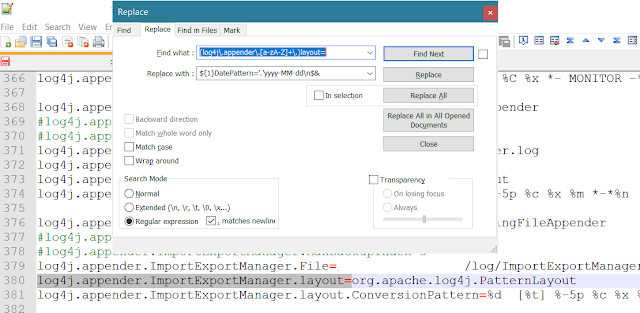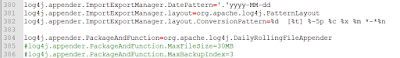I’ve lately been looking at GitHub and listening to python podcasts trying to think of a python project to do. I remembered a Prolog project I wrote for a class I was taking at Harvard Extension back in the ‘80s. Prolog has a built-in inference engine, so I wrote a story chronology tool. E.g. if event A happens before event C and B before A then B was before C.
For decades, now, I’ve been writing bits of stories that all take place in the same space fantasy universe.
I have boxes and Google docs folders full of drafts.
There are some sort of finished parts: A few TV mini-series scripts, a full-length screenplay, a novella, and a novel that once could be read as finished until, under the influence of its 3rd or 4th writing group, I tore it apart and never pieced it back together again.
Whenever I return to writing about my universe I need to find the correct draft and update there.
Sometimes, I’d like to be able to open my computer and just start typing.
Maybe I could write a python tool for this.
It could use a noSQL database- since it would be literally collections of documents.
One point of access would be a character list.
Another would be places: each event or story fragment occurs at a particular place.
Events are characterized by characters and places.
Places and characters have event histories.
Characters are connected by family relationships from which obvious chronologies can be inferred. No significant time travel, so events when parents are young can be inferred to occur before events when their children are adults, etc.
Characters are also connected by time spent together- in the same place or in the same spaceship.
I’d also like to tie in version control for saving multitudinous versions of paragraphs, chapters, scenes, lines of dialogue, whatever.
Eventually, one could walk into this universe and look around.